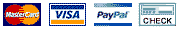Have a question?
Sales & Support
MON - SAT 10:00 AM - 6:00 PM IST
Navigation
Related Answers
- Can I use HTML from MS Word?
- What is an Autoresponder?
- How to Setup an Autoresponder
- When I send a preview newsletter, the unsubscribe and custom fields don't show up. What's going on?
- Can I create my own email campaigns or do I need to use an email template?
- Why are my images not showing when I create a new template from a file on my computer?
- How do I create my emails to look like my site?
- Why does Mail Marketer resize my images when I upload them?
- How do I add an anchor to my emails?
- I just imported my HTML and do not see any images. Why?
- The WYSIWYG Editor sometimes breaks my tables/columns/divs. Why?
- How do I create a 'Send to Friends' link in my email campaigns?
- Can I add custom fields to my Email subject lines?
- Create a subscription form for your website
- Create your email campaign using templates
- How to insert a Unsubscribe link?
- Why attachment option is disabled?
- How do I add video to a mailer?
- My subscription form isn't working. What can I do to fix it?
- What are the different types of Website Forms and how do I use them.
- How do I change the look and feel of my website forms?
- I already have an email template. Can I use this in Mail Marketer?
- How to copy email campaign between two MM accounts
- How to use trigger
- The Do’s and Don’ts of Email HTML
- How to personalize emails with First Name, e.g. 'Dear Mr. NAME' or 'Dear Mrs. NAME'?
- Message only has text/html MIME parts
- Images Not Displaying in an Email Client
How do I add video to a mailer?
Using the Source tab of the built-in WYSIWYG editor, you can view the direct HTML source of the emailer you're adding the video too.
From YouTube for example, you can copy the HTML code from the box provided. Once you copy this, you can then paste it into the Source tab at the place you would like it to be.
Once the code has been pasted there, you can click on the Edit tab to continue adding content until you've finished your mailer.

 / +91 948 948 8812
/ +91 948 948 8812