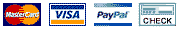Have a question?
Sales & Support
MON - SAT 10:00 AM - 6:00 PM IST
Navigation
Related Answers
- How to save my excel file into .CSV?
- How to find unsubscribed contacts
- How do I view a list of all Unsubscribed email accounts?
- Is there a way to send a single newsletter to seperate contact lists without generating duplicates if individuals are members of both lists?
- How can I easily change my contacts from Text to HTML?
- Can Mail Marketer automatically add an Unsubscribe link if one isn't included?
- How can I create my own unsubscribe link with my own words?
- How do I re activate a contact that has already been unsubscribed?
- What are custom fields and why/how would I use them?
- How to create a contact list?
- How to import contacts from a file?
- Adding contacts to list one by one?
- I am trying to import a contact list into Mail Marketer and am receiving errors when I know the data is correct. What could be causing this?
- If I send the one email to multiple contact lists and some one unsubscribes, what contact list are they removed from?
- I am trying to import a contact list into Mail Marketer but keep getting errors stating that the file could not be loaded.
- Is it possible to resend an email to a contact list but only to the contacts that have joined after I sent it first?
- How do I view a list of all Unsubscribed email accounts?
- Sending Emails Based on Subscriber Segmenting
- How are unsubscribes handled in Mail Marketer? Are they deleted or marked as Inactive?
- Can Mail Marketer send one email to multiple lists?
- Can I make multiple copies of my contact lists?
- How to export active/bounced/unsubscribed contacts to a file
- How to export opened / unopened contacts to a file
- What is a suppression list?
- Delete bounced / unsubscribed contacts from a list
What is a suppression list?
A suppression list is a list that contains email addresses that you wish to permanently exclude from future emails you send using our service.
How to supress contacts/domain?
1. Click the lists tab
2. On the left side menu click Suppression list
3. Click Supress Email/ Domain
4. Enter the list of email addresses to supress in the text box as mentioned below image. Seperate each address with a new line. If you would like to supress whole domain, simple enter @domainame. For example to suppress every one at Hotmail, enter @hotmail.com
5. Click save to finish


 / +91 948 948 8812
/ +91 948 948 8812