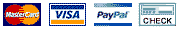Have a question?
Sales & Support
MON - SAT 10:00 AM - 6:00 PM IST
Navigation
Related Answers
- How to save my excel file into .CSV?
- How to find unsubscribed contacts
- How do I view a list of all Unsubscribed email accounts?
- Is there a way to send a single newsletter to seperate contact lists without generating duplicates if individuals are members of both lists?
- How can I easily change my contacts from Text to HTML?
- Can Mail Marketer automatically add an Unsubscribe link if one isn't included?
- How can I create my own unsubscribe link with my own words?
- How do I re activate a contact that has already been unsubscribed?
- What are custom fields and why/how would I use them?
- How to create a contact list?
- How to import contacts from a file?
- Adding contacts to list one by one?
- I am trying to import a contact list into Mail Marketer and am receiving errors when I know the data is correct. What could be causing this?
- If I send the one email to multiple contact lists and some one unsubscribes, what contact list are they removed from?
- I am trying to import a contact list into Mail Marketer but keep getting errors stating that the file could not be loaded.
- Is it possible to resend an email to a contact list but only to the contacts that have joined after I sent it first?
- How do I view a list of all Unsubscribed email accounts?
- Sending Emails Based on Subscriber Segmenting
- How are unsubscribes handled in Mail Marketer? Are they deleted or marked as Inactive?
- Can Mail Marketer send one email to multiple lists?
- Can I make multiple copies of my contact lists?
- How to export active/bounced/unsubscribed contacts to a file
- How to export opened / unopened contacts to a file
- What is a suppression list?
- Delete bounced / unsubscribed contacts from a list
How to save my excel file into .CSV?
Your import file must be in comma-separated values format (or CSV for short) to reduce the chances of errors occurring during import. If
you have your list of email addresses saved as a Microsoft Excel spreadsheet then it's
easy to convert that file to a .CSV file. Here's how
To save an Excel file as a .CSV file.
1) Open Excel and open the file containing your contact list.
2) On the Excel toolbar, select File > Save As. A dialog box pops up.
3) Type a new name for the file in the File Name text field.
4) In the "Save as Type" drop-down menu, scroll down to locate and select CSV (comma delimited).
5) Click Save.
a) If you see a message that the file type doesn't support multiple worksheets, click OK
b) If you get a message "file may contain features that may not be compatible file type", click Yes to continue.
6) Close the file and exit from Excel.

 / +91 948 948 8812
/ +91 948 948 8812