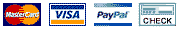Have a question?
Sales & Support
Navigation
- Can we use our own email address for the FROM address?
- When I send a test email to myself the custom fields do not get replaced with the correct data.
- How many emails can I send per hour?
- What’s the difference between hard and soft bounces?
- If I schedule an email to go out next week, will it go out even if my computer is not on/connected to the internet?
- What is the difference between a normal sent email and the preview emails?
- I send an email campaign, but some contacts don't receive it
- Increase Your Email Open Rate By Improving Your Subject Lines
- Avoiding the Spam Filters and Other Email Marketing Tips
- Why is my open rate so low? Open tracking is not working!
- Warm Up Your IP Address
- I am not receiving my test campaign.
Avoiding the Spam Filters and Other Email Marketing Tips
One of the major benefits of email marketing is that email is free, but obviously this is the same reason that spam has become so popular and so frustrating. With spam comes spam filters and with spam filters comes the blocking of legitimate email.
In our efforts to help you leverage the power of email marketing to work for your business we have listed some of the best practices that you MUST follow to achieve higher response from your email marketing campaigns.
The right selection of words
Many spam filters work by analyzing the email based on its content and the words used. Avoid words such as free, discount, offer, game, win, casino, save and so forth -- are very heavy spam trigger keywords. Below the campaign editor you get an option to check your campaign for spam keywords.
Pay attention to your formatting
When formatting your email, keep it simple and professional. Make use of small fonts and keep the layout alligned. Do not use image sizes exceed 100 KB (Maximum width 700 pixel x height 800 pixel). Excessive use of images without text content will surely add an email being flagged as spam. Many spam filters consider important email based on its text content.
Try and use a short and simple style sheet rather than using font tags excessively. Most spam filters don't appreciate a multitude of font tags and inline formatting.
Sender address
It is highly recommended to use your valid corporate/business email address for FROM address. No personal email address such as Gmail, Yahoo, Hotmail etc.
Email volume
We highly recommend you to send smaller and regular campaigns instead of one large campaign. The volume of email sent at a time should not exceed 100,000 daily. Breakup your contact list to 100,000 each and send campaigns one at a time and give time interval between campaigns. Keep your bounce rate less than 20%.
Give unsubscribe option
Include the unsubscribe link both at top and bottom of emails. Don't give your recipient a chance to click 'Report Spam'
Signature
Always include a signature at the bottom of your emails. Include your personal, company and contact details.

 / +91 948 948 8812
/ +91 948 948 8812