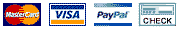Have a question?
Sales & Support
Navigation
- Can we use our own email address for the FROM address?
- When I send a test email to myself the custom fields do not get replaced with the correct data.
- How many emails can I send per hour?
- What’s the difference between hard and soft bounces?
- If I schedule an email to go out next week, will it go out even if my computer is not on/connected to the internet?
- What is the difference between a normal sent email and the preview emails?
- I send an email campaign, but some contacts don't receive it
- Increase Your Email Open Rate By Improving Your Subject Lines
- Avoiding the Spam Filters and Other Email Marketing Tips
- Why is my open rate so low? Open tracking is not working!
- Warm Up Your IP Address
- I am not receiving my test campaign.
I am not receiving my test campaign.
There are a few reasons you might not receive test campaigns. Below are some common issues with test emails and tips on how to troubleshoot them.
More Time is Needed
Email client such as Gmail, Yahoo and Hotmail can delay deliery of bulk mail to your inbox by as much as 24 hours. If you have not received your test or preview email, be sure you have allowed enough time for your webmail program to deliver it.
Your Email was Marked as Spam
There are several reason why your emails might deliver to spam folder
Corporate Spam Filters and Firewalls
Corporate spam firewalls can be especially strict when it comes to test messages. When you send a test email to multiple recipients at a company, it can look like a spam attack.
Corporate emails clients also tend to flag mail that has the same "To" and "From" email address. We recommend you send test emails to personal or free email accounts, such as Yahoo/ Gmail.
Test Content and Spam Filters
It might seem logical to include words like “test” or “testing” in your test email subject lines but these can actually trigger spam filters.
Sender Email Address
Try changing 'FROM Email Address' Delivery may hamper if your sender domain address is listed in RBL.
General Test Email Tips
We recommend that you always send test campaigns to as many common email servers as possible, such as Yahoo or Gmail, in addition to your personal or corporate account to determine if it's a problem with just one email server.

 / +91 948 948 8812
/ +91 948 948 8812